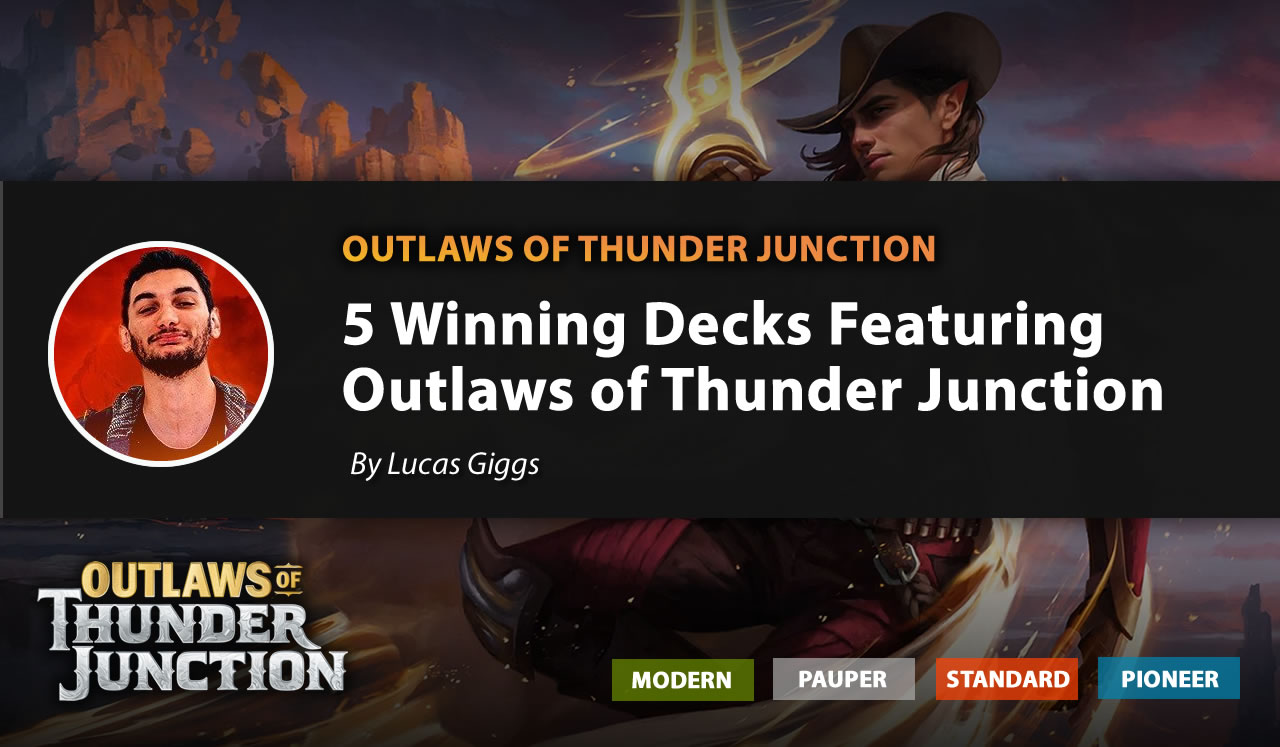How to download your Magic Arena Collection
IMPORTANT: This method doesn't work anymore. You can now synchronize your collection using our synchronization tool.
>>>Go to the new instructions with the synchronization tool<<<
In this small tutorial, we will describe how to download your Magic Arena Collection and import it to MTDecks.
To get your collection uploaded to MTG Decks just follow these two simple steps and you'll be ready.
1. Enable Detailed Logs (Plugin Support)
To import your Magic Arena collection, you will need to enable detailed logs on your MTGA client. To do so, follow these simple steps:
- Go to the configuration screen (click on the top-right gear)

- Go to your account configuration

- Enable Detailed Logs (Plugin Support)

2. Find the log file and upload it to MTG Decks
Now that you have enabled detailed logs, its time to find your log file and upload it to MTG Decks.
- You can find the file under the following folder: C:\Program Files\Wizards of the Coast\MTGA\MTGA_Data\Logs\Logs

- That is the file that you should upload to MTG decks to update your collection.
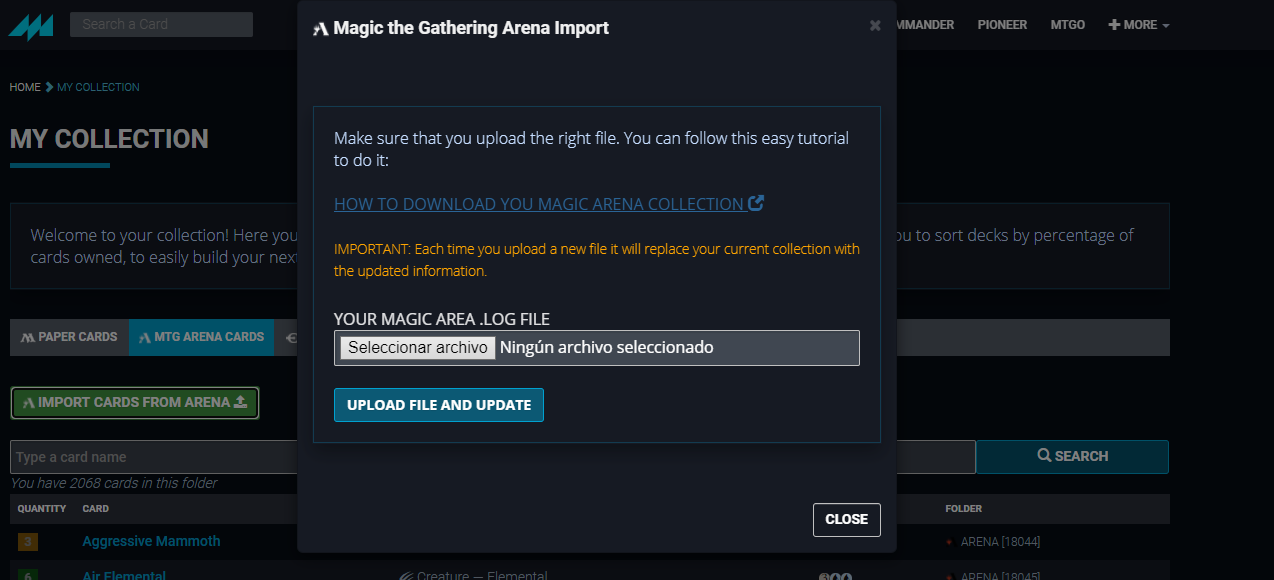
And that all, you're done!
I'm working on an automatic way of keeping your collection updated, but meanwhile, this is the fastest option to do so.
UPDATE: You may need to exit and restart MTGA for the changes to take effect. Start playing again afterwards to generate a new log file.
And of course, if you have any problems, just let me know in the comments.
Best,
Angel
If you liked this article maybe you will also find interesting on of the following ones How to Export your Collection from MTGO
Sign Up for MTGDecks newsletter
You'll receive a weekly email with more articles like this.
MTG Decks developer
MTGDecks.net developer and Magic Enthusiast. Blue decks lover and control fanatic ;).