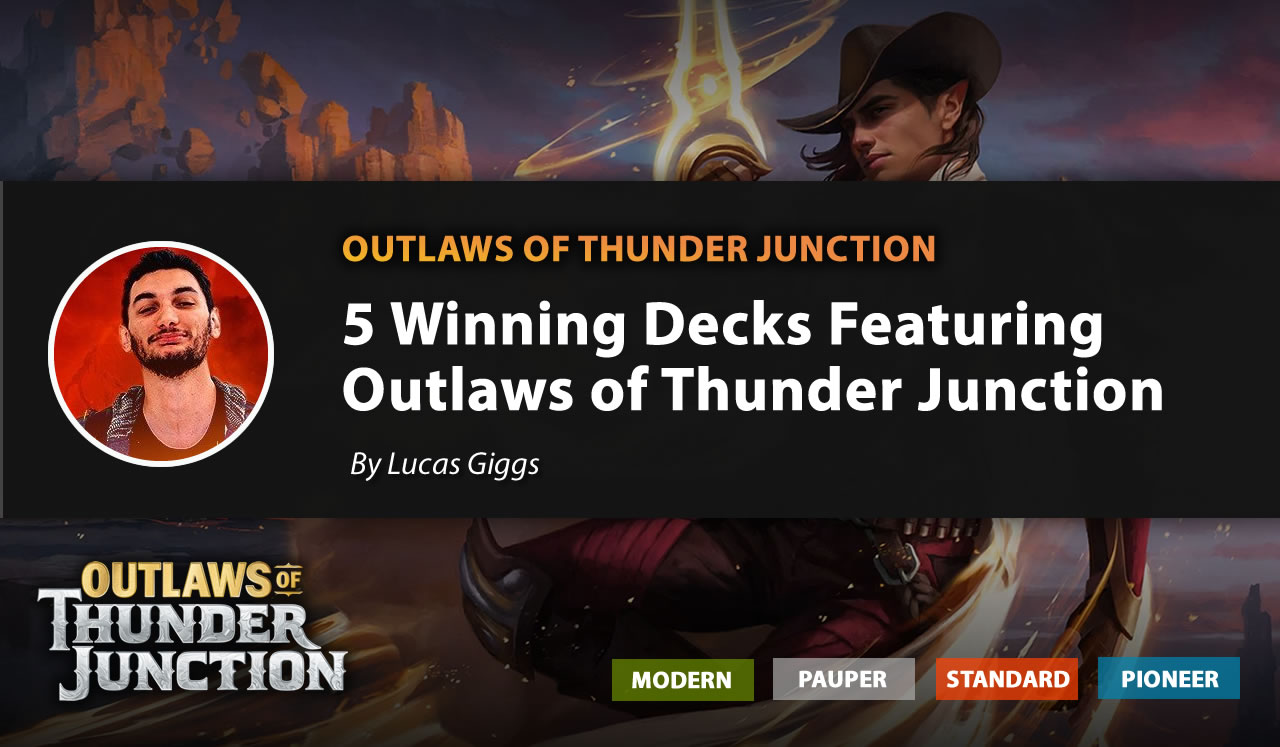How to Export your Collection from MTGO
In this small tutorial, we will describe how to download your Magic Online (MTGO) Collection and import it to MTDecks.
1. Open MTGO and go to your "Collection"
Open MTGO and go to your "Collection" tab on the top left corner. Right Click (away from a card) on the white area and "Select All" to select all the cards. Make sure you have no filters selected.

2. Select your cards
Now that you have all the cards selected, right click again and select "Export Selected Cards"

3. Download the file
Make sure that ".DEK" format is selected and save the file.

4. All ready!
You got it! Now you can upload that file to your collection on MTGDECKS.
And of course, if you have any problems, just let me know in the comments.
Best,
Angel
Sign Up for MTGDecks newsletter
You'll receive a weekly email with more articles like this.
MTG Decks developer
MTGDecks.net developer and Magic Enthusiast. Blue decks lover and control fanatic ;).