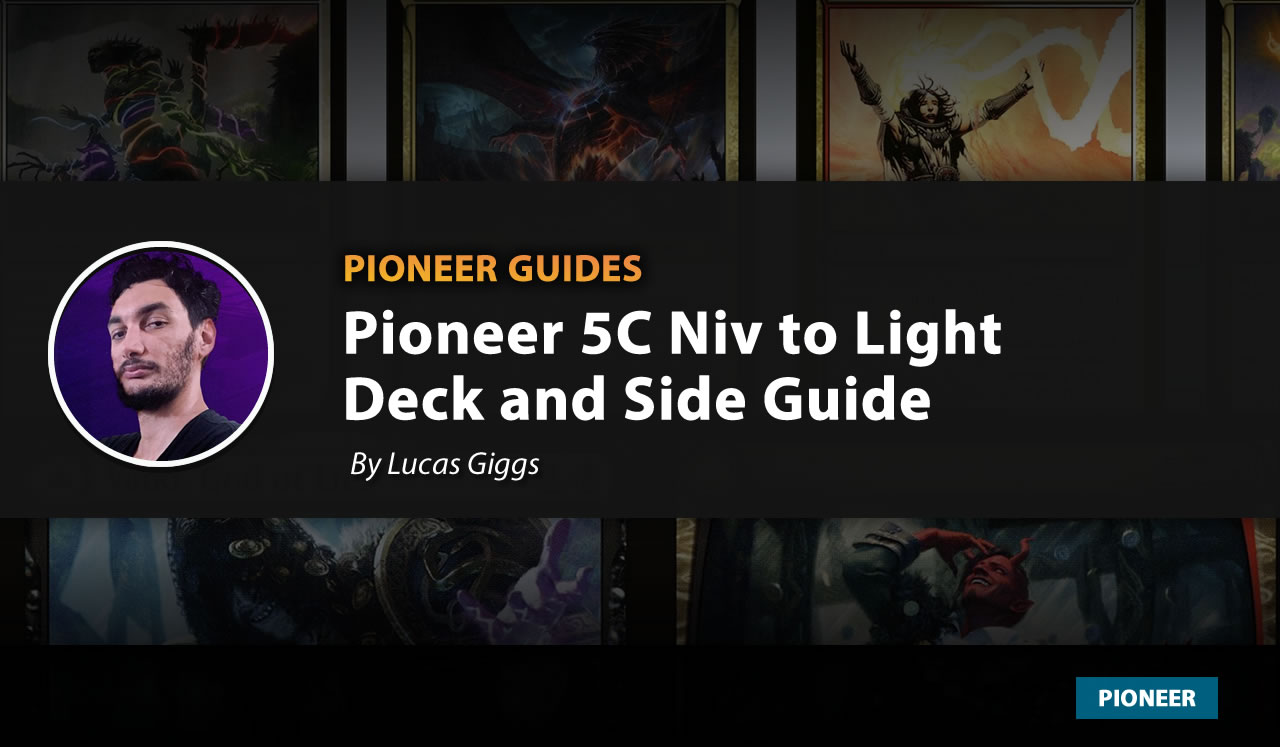How to synchronize you collection with MTG ARENA
STEP 1. DOWNLOAD THE SYNCHRONIZATION APP:
You can download it from here:
Download the synchronization app
STEP 2. GET YOUR USER KEY FROM MTG DECKS
You can find your user key in your profile page.
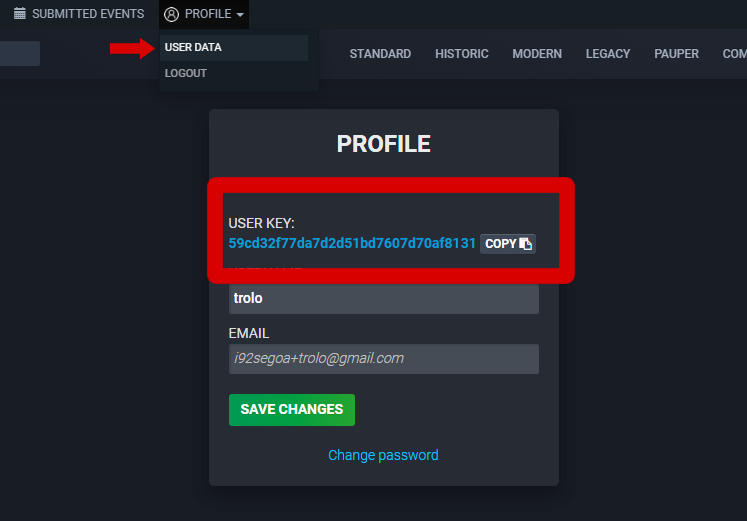
STEP 3. RUN THE SYNCHRONIZATION APP
You just need to unzip it and run the executable. Quick note: It's only available for Windows right now, but I'll work on a Mac version as soon as possible.
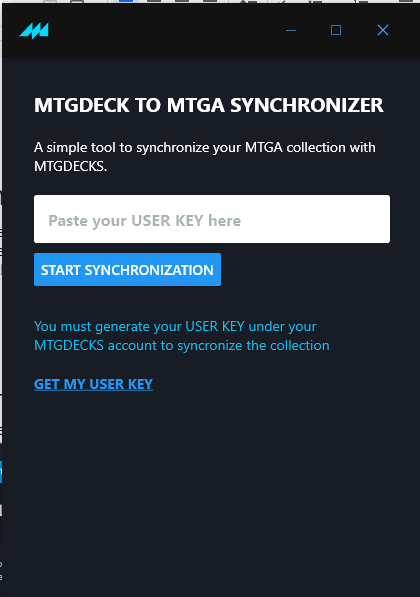
STEP 4. OPEN MTG ARENA
The Magic Arena client must be running in order to use the synchronization tool. It is only necessary to keep it open until the collection synchronization is finished.

STEP 5. ENTER YOUR USER KEY IN THE APP
You just need to paste your user key that you got in the previous step.
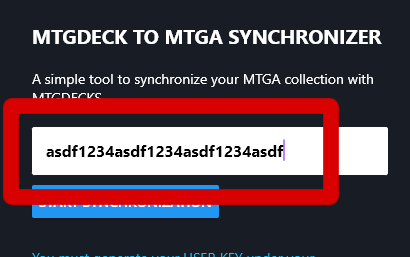
STEP 6. CLICK START SYNCHRONIZATION AND WAIT UNTIL IT'S FINISHED.

STEP 7. ALL DONE!
You can now take a look at your imported collection at https://mtgdecks.net/collections/index/arena.
All of your MTG Arena cards should be there!
NOTE: Collection Extraction Failed?
For those getting the "Collection Extraction Failed" error there is an easy fix. You must install the .NET SDK before running the synchronization tool.
It can be downloaded here:
https://dotnet.microsoft.com/en-us/download/dotnet/thank-you/sdk-5.0.406-windows-x64-installer
We will release a new version of the tool that will include an installer for it. But in the meantime you can fix the problem just installing it manually.
LAST STEP: BIG THANKS!
Building this tool has been possible thank to the awesome tool developed by @frcaton that you can check under https://github.com/frcaton/mtga-tracker-daemon. Without it we would still be waiting for wizards to fix the official MTGA client.
And of course, if you find any bug or have some ideas to improve it, just let me know in the comments!
Sign Up for MTGDecks newsletter
You'll receive a weekly email with more articles like this.
MTG Decks developer
MTGDecks.net developer and Magic Enthusiast. Blue decks lover and control fanatic ;).